Yamaha YIT-W12 Owner's Manual
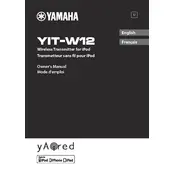
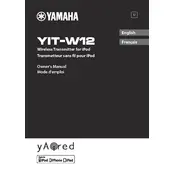
To connect the Yamaha YIT-W12 Transmitter, plug it into the Yamaha dock-compatible device and ensure the device is powered on. The transmitter will automatically pair with compatible receivers within range.
Ensure both the transmitter and receiver are powered on and within range. Check for interference from other wireless devices and reset the pairing by turning off both devices before trying again.
The YIT-W12 is designed specifically for Yamaha dock-compatible devices. It may not function properly with non-Yamaha devices due to compatibility issues.
To perform a factory reset, unplug the transmitter from the dock, press and hold the reset button (if available) for 10 seconds, and then release. Plug it back in and test the connection.
The effective range of the YIT-W12 Transmitter is approximately 10 meters (33 feet) without obstructions. Walls and other electronic devices may affect the range.
To improve signal strength, minimize physical obstructions between the transmitter and receiver, avoid interference from other wireless devices, and ensure both devices have a clear line of sight.
Yes, multiple YIT-W12 Transmitters can be used in the same room, but ensure they are paired with separate receivers to avoid interference.
Yamaha YIT-W12 does not support firmware updates as it is a plug-and-play device without complex software. Ensure it is used with compatible devices for optimal performance.
Check the power supply to the docked device, ensure the transmitter is securely connected, and try restarting both the transmitter and receiver. If the issue persists, consult Yamaha support.
The YIT-W12 Transmitter is designed for a single audio stream at a time. For multiple streams, additional transmitters and receivers are required.