Yamaha YID-W10 Owner's Manual
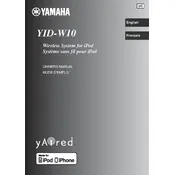
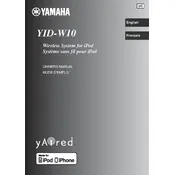
To connect the Yamaha YID-W10 Wireless Dock to your AV receiver, plug the dock into a power source and then connect the audio output of the dock to the receiver using the appropriate cable, typically an RCA or optical cable. Ensure your receiver is set to the correct input source.
First, check if the power cable is securely connected. If it still doesn’t power on, try using a different power outlet. If the problem persists, inspect the power cable for any visible damage. If necessary, contact Yamaha support for further assistance.
To reset the Yamaha YID-W10 to factory settings, locate the reset button on the device. Press and hold the button for about 10 seconds until the LED indicators flash, indicating that the device has been reset.
Ensure the Yamaha YID-W10 is properly connected to both the power source and the audio input of your AV receiver. Check the volume levels on both the dock and the connected device. Also, verify that the input source on your receiver is correctly selected.
The Yamaha YID-W10 Wireless Dock is designed to connect to one device at a time. To switch devices, disconnect the current device and then connect the new device to the dock.
The Yamaha YID-W10 typically has a wireless range of up to 30 feet (approximately 9 meters), depending on the environment and any physical obstructions between the dock and the device.
Ensure that the dock is placed in an open area away from large metal objects or other wireless devices that might cause interference. Also, use high-quality audio cables for the connection between the dock and the AV receiver.
The Yamaha YID-W10 Wireless Dock does not support firmware updates. For any performance issues, it is recommended to check for physical damage or connectivity problems.
The Yamaha YID-W10 supports both analog and digital audio outputs. It typically includes RCA analog outputs and an optical digital output for connecting to various audio systems.
To clean the Yamaha YID-W10, use a soft, dry cloth to gently wipe the surface. Avoid using any liquid cleaners or abrasive materials. Regularly check cables for wear and replace them if necessary to maintain optimal performance.