Yamaha YDP-S30 Owner's Manual
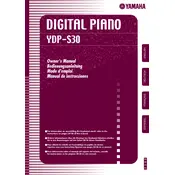
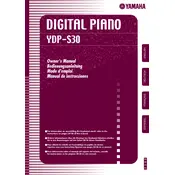
To adjust the touch sensitivity, press and hold the [PIANO/VOICE] button, then press one of the C1, D1, or E1 keys to select Soft, Medium, or Hard touch sensitivity.
First, ensure that the power adapter is securely connected and the outlet is working. Next, check the 'Local Control' setting to ensure it is on. If the issue persists, contact Yamaha support for assistance.
Press the [REC] button to enter recording standby mode, then press either [PLAY] or a key to start recording. To stop, press [STOP]. Your performance will be saved into the piano's memory.
Use a soft, dry cloth to gently wipe the keys. For more stubborn dirt, slightly dampen the cloth with a mixture of water and mild detergent. Avoid using alcohol or harsh chemicals.
To transpose, hold down the [DEMO/SONG] and [PIANO/VOICE] buttons simultaneously, then press a key between F#2 and F#3 to shift the pitch up or down in semitone steps.
Ensure that all audio cables are properly connected and not damaged. Try moving the piano away from other electronic devices that may cause interference. If the problem persists, contact Yamaha support.
Insert the headphone plug into one of the headphone jacks located on the front left underside of the keyboard. This will mute the speakers and route audio to the headphones.
The YDP-S30 has an Auto Power Off feature to save energy. You can disable it by holding the [DEMO/SONG] button while turning on the power, then releasing the button.
Press the [PIANO/VOICE] button repeatedly to cycle through the different voice options available on your YDP-S30.
Regularly clean the piano, avoid exposing it to extreme temperatures or humidity, and ensure it is on a stable surface. Additionally, check connections and power supply regularly.