Yamaha YDP-88II Owner's Manual
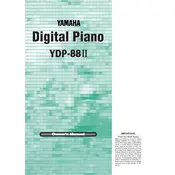
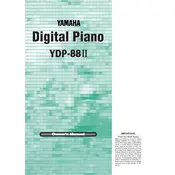
To connect headphones to the Yamaha YDP-88II, locate the headphone jack on the front panel of the piano. Plug your headphones into the jack labeled "PHONES". This will automatically mute the internal speakers for private listening.
If the keys are sticking, first ensure there are no physical obstructions. Clean around the keys using a soft, dry cloth. If the problem persists, consult a professional technician to inspect the internal mechanisms.
To reset the Yamaha YDP-88II to factory settings, turn off the piano. While holding down the highest key, turn the power back on. Continue holding the key until the reset process is complete.
Yes, the Yamaha YDP-88II supports a sustain pedal. Connect the pedal to the pedal jack located at the back of the piano. Make sure it is compatible with Yamaha pianos to ensure proper functionality.
Regular maintenance includes dusting the piano with a soft, dry cloth and keeping it away from direct sunlight and moisture. Periodically check the power cord and connections. Professional servicing is recommended every 1-2 years.
The volume can be adjusted using the volume slider located on the control panel. Slide it to the right to increase the volume and to the left to decrease it.
Check that the power cord is securely connected to both the piano and the power outlet. Verify the outlet is working by testing with another device. If the piano still doesn’t turn on, consult a technician.
The Yamaha YDP-88II does not have built-in recording capabilities. However, you can connect it to a computer or external recording device via MIDI to record your performances.
To transpose the keys, press and hold the "TRANSPOSE" button, then use the + or - keys to adjust the pitch up or down by semitones. Release the button when you reach the desired transpose level.
Check the volume level and ensure it is not set too high. Inspect the headphone jack for any debris or damage. If using external speakers, verify the connections. If the issue persists, consult a technician for further assistance.