Yamaha YCR-515L Owner's Manual
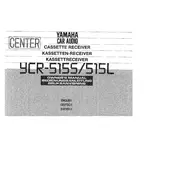
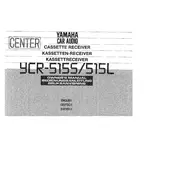
To set up your Yamaha YCR-515L Receiver, connect it to your TV using an HDMI cable. Ensure all speakers are connected correctly, then power on the receiver. Follow the on-screen setup guide to complete the initial configuration.
First, check if the speakers are properly connected to the receiver. Ensure the receiver is set to the correct input source. Verify that the volume is turned up and the mute function is disabled. If the issue persists, consult the user manual for further troubleshooting steps.
To update the firmware, connect the receiver to your home network. Go to the setup menu, select 'Software Update,' and then choose 'Via Network.' Follow the prompts to complete the update process.
Regularly dust the receiver using a soft, dry cloth. Ensure the ventilation openings are not obstructed to prevent overheating. Periodically check and tighten any loose connections. Avoid exposing the receiver to extreme temperatures or moisture.
To reset the receiver to factory settings, turn off the power. Hold down the 'Straight' button while turning the power back on. Keep holding the button until 'Init' appears on the display, then release to confirm the reset.
Yes, you can control the Yamaha YCR-515L Receiver using the Yamaha AV Controller app available for iOS and Android. Ensure your receiver is connected to the same network as your smartphone.
Ensure the receiver is placed in a well-ventilated area and that the ventilation slots are not blocked. If the problem persists, reduce the volume level and avoid stacking other electronic devices on top of it.
Press the Bluetooth button on the receiver's remote control. Search for the receiver on your Bluetooth device, and select it to pair. Once paired, you can stream audio from your device to the receiver.
The Yamaha YCR-515L supports various audio formats, including Dolby TrueHD, DTS-HD Master Audio, FLAC, WAV, and ALAC, ensuring high-quality sound reproduction.
Yes, the Yamaha YCR-515L can be integrated with home automation systems that support IP control. Refer to the integration guide provided by your home automation system for specific instructions.