Yamaha YAS-209 Owner's Manual
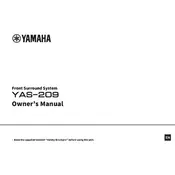
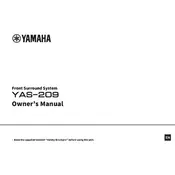
To connect the Yamaha YAS-209 to your TV, use an HDMI cable to connect the HDMI OUT (ARC) jack on the soundbar to the HDMI ARC port on your TV. Ensure that HDMI-CEC and ARC are enabled on your TV settings.
Check if the subwoofer is properly paired with the soundbar. Press the "SUBWOOFER PAIRING" button on the soundbar. If the LED indicator on the subwoofer flashes, it means the pairing is successful.
To reset the Yamaha YAS-209, turn off the soundbar, then press and hold the "Volume -" and "Power" buttons simultaneously until all the indicators flash.
Yes, you can control basic functions of the YAS-209 with your TV remote if your TV supports HDMI-CEC. Make sure HDMI-CEC is enabled on both your TV and soundbar.
Connect the soundbar to the internet via Wi-Fi or Ethernet. Use the Yamaha Sound Bar Controller app to check for updates under settings and follow the instructions to update the firmware.
Ensure that the power cable is securely connected to both the soundbar and a working power outlet. Check if the power outlet is switched on. If the issue persists, try using a different power cable.
Position the subwoofer near a wall or corner to enhance bass response. You can also use the Yamaha Sound Bar Controller app to adjust the subwoofer level for better bass performance.
Yes, the Yamaha YAS-209 can be wall-mounted. Use the keyhole slots on the back of the soundbar and follow the mounting instructions provided in the user manual.
Press the "Wi-Fi" button on the remote control, then use the Yamaha Sound Bar Controller app to select your network and enter the password to connect.
The Yamaha YAS-209 does not support Bluetooth transmission to headphones. However, you can connect Bluetooth devices like smartphones or tablets to stream audio to the soundbar.