Yamaha YAS-108 Owner's Manual
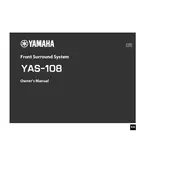
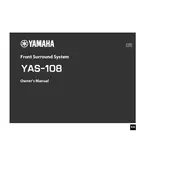
To connect your Yamaha YAS-108 Soundbar to your TV, use an HDMI cable. Connect one end to the HDMI OUT (ARC) port on the soundbar and the other end to the HDMI ARC port on your TV. Ensure the TV's HDMI-CEC and ARC functions are enabled.
First, check that all cables are securely connected. Ensure the soundbar is set to the correct input source. Verify that the volume is turned up and not muted. If using a remote, check the batteries. Reset the soundbar if needed.
Yes, you can connect your phone via Bluetooth. Turn on Bluetooth on your phone, press the Bluetooth button on the YAS-108 remote, and select "YAS-108 Yamaha" from the list of available devices on your phone.
To perform a factory reset, turn off the soundbar, then press and hold the "Volume -" and "Power" buttons simultaneously on the soundbar until all the indicators flash. This will restore the soundbar to its default settings.
To clean your Yamaha YAS-108, use a soft, dry cloth to gently wipe the exterior. Avoid using water, solvents, or abrasive materials. Regularly check and remove any dust from the vents to ensure proper ventilation.
Sound delay can occur due to processing time. Try using a direct connection with HDMI ARC or optical cables instead of Bluetooth. Ensure your TV's audio settings are correctly configured to reduce latency.
To update the firmware, download the update file from Yamaha's official website onto a USB drive. Insert the USB drive into the USB port on the soundbar, then follow the instructions in the manual to complete the update process.
Yes, the Yamaha YAS-108 supports DTS Virtual:X, which provides virtual 3D surround sound, enhancing the listening experience without the need for additional speakers.
Check the batteries in the remote control and replace them if necessary. Ensure there are no obstacles between the remote and the soundbar. Try resetting the remote by removing the batteries and pressing all buttons.
Yes, if your TV supports HDMI-CEC and ARC, you can control basic functions of the Yamaha YAS-108 using your TV remote. Ensure HDMI-CEC is enabled in both the TV and soundbar settings.