Yamaha YAS-105 Owner's Manual
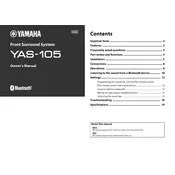
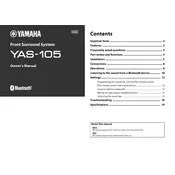
To connect the Yamaha YAS-105 to your TV, use an optical cable to connect the TV's optical output to the soundbar's optical input. Ensure the TV's audio output is set to 'optical' or 'external speakers'.
Check that the soundbar is powered on and the volume is turned up. Verify all cables are connected properly and the correct input source is selected. Ensure the TV audio output settings are correct.
Press the Bluetooth button on the remote control to enter pairing mode. On your Bluetooth device, search for 'YAS-105' and select it to pair.
Regularly dust the soundbar with a soft, dry cloth. Avoid using liquid cleaners. Check cables and connections periodically for wear or damage.
Yes, you can program a universal remote to control the Yamaha YAS-105. Refer to the remote's manual for programming instructions, using the correct code for Yamaha soundbars.
To reset the soundbar, turn off the power, then press and hold the 'Volume +' and 'Power' buttons simultaneously until the indicators flash.
Check the battery and replace it if necessary. Ensure there are no obstructions between the remote and the soundbar. If issues persist, try resetting the remote by removing the battery and pressing all buttons.
Use the 'Bass Extension' feature on the remote control to enhance bass output. Position the soundbar closer to a wall to naturally amplify bass response.
Yes, the Yamaha YAS-105 can be wall-mounted. Use the provided mounting template and hardware to securely attach the soundbar to the wall.
The Yamaha YAS-105 does not support user-updatable firmware. Ensure your device is connected correctly and functioning as intended with current firmware.