Yamaha YAS-101 Owner's Manual
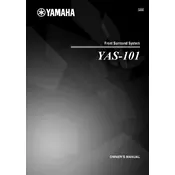
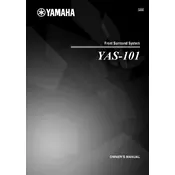
To connect your Yamaha YAS-101 Soundbar to your TV, use an optical digital audio cable. Connect one end of the cable to the optical output on your TV and the other end to the optical input on the soundbar. Ensure your TV's audio output is set to external speakers.
If there's no sound, check the following: ensure the soundbar is powered on, verify the connections between the soundbar and TV, check if the correct input source is selected, and ensure the TV audio output settings are configured correctly.
To reset the Yamaha YAS-101 Soundbar, turn off the unit. Press and hold the power button for about 10 seconds until you see the indicators flash. Release the button, and the soundbar will reset to factory settings.
Yes, the Yamaha YAS-101 supports HDMI-CEC, which allows you to control its volume and power with a compatible TV remote. Ensure your TV supports HDMI-CEC and that it's enabled in the TV settings.
The Yamaha YAS-101 does not support firmware updates via user intervention. Ensure you keep your device clean and free of obstructions to maintain optimal performance.
To clean your Yamaha YAS-101 Soundbar, use a dry or slightly damp microfiber cloth. Avoid using any abrasive materials or solvents that could damage the finish.
To mount the Yamaha YAS-101 on the wall, use the wall-mount template included with your soundbar to mark the screw positions. Secure the screws into the wall, leaving about 3/16 inch (5 mm) protruding, then hang the soundbar.
The Yamaha YAS-101 has an auto power-off feature to save energy. It will turn off after eight hours without any operation or audio signal. You can disable this feature in the soundbar's settings if needed.
Yes, the Yamaha YAS-101 can be used with a universal remote. Refer to the universal remote's documentation for programming instructions, and use the appropriate code for Yamaha audio devices.
If the remote control isn't working, first replace the batteries. Ensure there are no obstructions between the remote and the soundbar. If the problem persists, try resetting the remote by removing the batteries, pressing all buttons, and then reinserting the batteries.