Yamaha WX-021 Owner's Manual
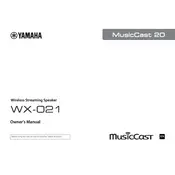
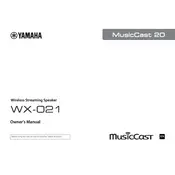
To connect your Yamaha WX-021 to a Wi-Fi network, use the MusicCast app. Open the app, select 'Setup', and follow the on-screen instructions to connect the speaker to your network. Ensure your mobile device is connected to the same Wi-Fi network.
First, check the power cable connection to ensure it's securely plugged into both the speaker and the power outlet. Try a different outlet or power cable if available. If the issue persists, contact Yamaha support.
To reset the Yamaha WX-021, press and hold the 'Volume -' and 'Power' buttons simultaneously for about 10 seconds until the lights flash. This will restore the speaker to its factory settings.
Yes, you can pair two Yamaha WX-021 speakers for stereo sound using the MusicCast app. Select 'Stereo Pair' in the app settings and follow the instructions to link the speakers.
To clean your Yamaha WX-021 speaker, use a soft, dry cloth to gently wipe the exterior. Avoid using liquid cleaners or submerging the speaker in water. Regularly check and clean the speaker's vents to prevent dust buildup.
Ensure the speaker is in Bluetooth pairing mode and is within range. Check that the Bluetooth function on your device is enabled and not already connected to another device. Restart both the speaker and the device if necessary.
Use the MusicCast app to update the firmware. Open the app, select the speaker, and navigate to the 'Settings' menu. If an update is available, follow the prompts to install it. Ensure the speaker is connected to the internet.
Yes, the Yamaha WX-021 supports voice control with Amazon Alexa and Google Assistant. Set up your preferred voice assistant through the MusicCast app or the respective assistant's app.
Distorted sound may be caused by a poor wireless connection or audio source issues. Ensure the speaker is within range of your Wi-Fi network, reduce interference, and verify the source audio quality. Adjust the volume settings if needed.
Yes, you can connect the Yamaha WX-021 to a TV using Bluetooth or through an auxiliary connection if supported by your TV. Ensure the TV's Bluetooth is enabled and pair it with the speaker, or use a compatible cable to connect via the audio out.