Yamaha VX15 Series Owner's Manual
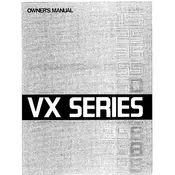
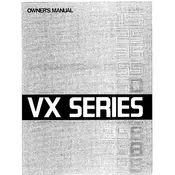
Begin by connecting your amplifier to a power source using the appropriate power cable. Connect your instrument to the input jack using a standard 1/4 inch cable. Ensure all volume knobs are set to zero before powering on the device. Gradually increase the volume and adjust the equalizer settings to your preference.
Check that all cables are securely connected, and ensure the power switch is turned on. Verify that the volume is not set to zero and that the mute function is not activated. If the issue persists, try using different cables or testing the amplifier with a different instrument.
Keep the amplifier in a dry, cool environment to prevent overheating. Regularly dust the exterior with a soft cloth and ensure that the ventilation grilles are free from obstructions. Periodically check for loose connections and clean the input/output jacks with contact cleaner.
For a clean sound, set the gain to a low level, adjust the bass and treble to the mid-range, and keep the master volume at a comfortable level. Fine-tune the equalizer settings according to your specific tonal preferences.
Start by checking all cable connections and ensure they are secure. Try using different power outlets and avoid using power strips with other electronic devices. If the noise persists, consider using a ground loop isolator or consulting a professional technician.
Yes, you can connect external effects pedals. Use a 1/4 inch patch cable to connect the output of your instrument to the input of the effects pedal, and another cable from the output of the pedal to the amplifier's input. Adjust settings on both the pedal and amplifier to achieve the desired sound.
Store the amplifier in a cool, dry place away from direct sunlight and heat sources. Cover it with a dust cover to prevent dust accumulation, and ensure it is unplugged from the power source when not in use for extended periods.
Refer to the user manual for specific instructions, as the process may vary. Generally, it involves pressing and holding certain buttons while powering on the amplifier. Ensure all personal settings are noted, as a factory reset will erase all custom configurations.
Yes, you can connect the amplifier to a computer using an audio interface. Connect the amplifier's output to the input of the interface, and use appropriate software on your computer to record. Ensure all connections are secure and levels are properly adjusted.
Turn off the amplifier immediately and allow it to cool down. Ensure it is placed in a well-ventilated area and not in direct sunlight. Check for blockages in the ventilation grilles and avoid operating the amplifier at maximum volume for extended periods.