Yamaha VSS-100 Owner's Manual
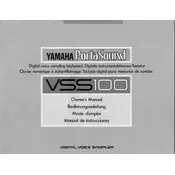
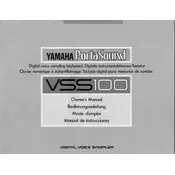
To connect the Yamaha VSS-100 to external speakers, use the "Line Out" jack located on the rear panel of the keyboard. Connect an appropriate audio cable from the "Line Out" to the input of your external speakers or amplifier. Ensure both devices are powered off before making connections.
To clean the Yamaha VSS-100, use a soft, dry cloth to gently wipe the keyboard's surface. For stubborn dirt, use a slightly damp cloth with mild soap. Avoid using solvents or alcohol-based cleaners, as they can damage the surface. Always unplug the keyboard before cleaning.
To record a sample on the Yamaha VSS-100, use the "SAMPLE" button to enter sampling mode. Play the sound you wish to record or use the built-in microphone. The keyboard will capture the sound and store it in the sampler memory. Follow the manual for detailed instructions on playback and editing.
If your Yamaha VSS-100 is not producing sound, check the volume level and ensure it's not set to minimum. Verify that headphones are not plugged into the keyboard, as this mutes the speakers. Also, ensure that the power supply is properly connected and functioning.
To replace the batteries in the Yamaha VSS-100, locate the battery compartment on the underside of the keyboard. Open the compartment cover and remove the old batteries. Insert new AA batteries, ensuring the correct polarity, and close the cover.
Yes, the Yamaha VSS-100 can be used with a MIDI interface. Connect a MIDI cable from the MIDI OUT port on the keyboard to the MIDI IN port on your MIDI interface or device. This allows you to control external MIDI devices or record MIDI data.
To troubleshoot a stuck key, gently press and release the key several times to see if it frees itself. If the key remains stuck, carefully open the case and inspect for debris or mechanical obstructions. If necessary, consult a professional technician for repairs.
If the Yamaha VSS-100 does not power on, check the power supply or batteries. Ensure that the power adapter is connected to a working outlet, and the connection to the keyboard is secure. If using batteries, confirm they are correctly installed and have sufficient charge.
To reset the Yamaha VSS-100 to factory settings, turn off the keyboard. While holding down the highest white key, turn the power back on. This will restore the original factory settings and erase any user data in the memory.
The Yamaha VSS-100 allows you to create a variety of sounds, including sampled sounds using the onboard microphone or line input. You can also modify sounds with effects such as vibrato, echo, and sustain, offering a wide range of creative possibilities.