Yamaha VK80 Owner's Manual
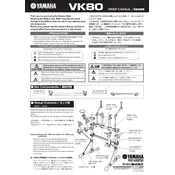
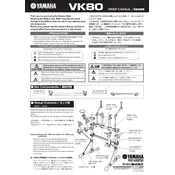
Begin by assembling the frame according to the manual, ensuring all clamps and screws are securely tightened. Attach the drum pads, cymbals, and module, then connect all cables as per the instruction guide. Power on the module and perform a sound check to ensure everything is functioning properly.
First, check all cable connections to ensure they are secure. If the issue persists, test the pad on another input to rule out a defective pad. You can also check the module settings to ensure correct pad assignments. If problems continue, a firmware update may be required.
Regularly clean the drum pads and cymbals with a soft, damp cloth. Check and tighten all hardware components periodically. Ensure all electronic connections are dry and free from dust. Store the drum rack in a dry environment when not in use.
Access the module's sound library through the menu. Select the pad you wish to customize, then choose from the available sound options. Adjust parameters such as volume, pitch, and effects to your preference, and save your settings.
Verify that the power cable is securely connected to both the module and a functioning power outlet. Check for any blown fuses in the plug or module. If the problem persists, consider using a different power cable or outlet to rule out external issues.
Yes, the Yamaha VK80 can be connected to other MIDI devices using the MIDI out port. Configure the MIDI settings on the module to match those of the external device, ensuring both are on the same MIDI channel for proper communication.
Visit the Yamaha website to download the latest firmware update. Transfer the update file to a USB stick, insert it into the module's USB port, and follow the on-screen instructions to complete the update process.
Disassemble the drum rack into its main components, using protective padding for each part. Securely pack the module and electronic components in a separate case with shock-absorbent material. Label all parts for easy reassembly.
Use headphones instead of external speakers to minimize sound output. Consider placing the drum rack on a noise-dampening mat or rug to absorb vibrations. Adjust the module's volume settings to a lower level.
Some users report sensitivity issues with the drum pads, which can usually be resolved by adjusting the pad sensitivity settings. Firmware glitches can occur and are often fixed by performing regular updates. Consistent maintenance will prevent most hardware issues.