Yamaha VA-7W Owner's Manual
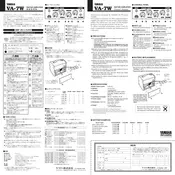
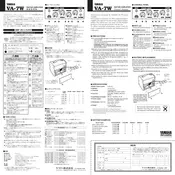
To connect your amplifier to a Bluetooth device, turn on the Bluetooth functionality on the amplifier by pressing the Bluetooth button on the front panel. Then, enable Bluetooth on your device and search for available devices. Select "Yamaha VA-7W" from the list to pair.
If the amplifier doesn't turn on, check the power cable connections to ensure they are secure. Verify that the outlet is working by testing it with another device. If the problem persists, consult the user manual or contact Yamaha support for further assistance.
To reset the amplifier to factory settings, turn off the unit. While holding down the "Memory" button, turn the power back on. Continue holding the "Memory" button until the display shows "Factory Reset." Release the button to complete the reset.
To clean the amplifier, use a soft, dry cloth. Avoid using any chemical cleaners or solvents as they may damage the finish. For stubborn spots, slightly dampen the cloth with water before wiping.
If there's no sound, ensure the speaker wires are properly connected to the amplifier and the speakers. Check that the volume is turned up and not muted. Also, verify that the correct input source is selected.
To update the firmware, download the latest firmware file from the Yamaha website onto a USB drive. Insert the USB drive into the amplifier's USB port and follow the on-screen instructions to complete the update process.
Regularly dust the amplifier with a dry cloth to prevent dust buildup. Ensure that the ventilation openings are not blocked and keep the amplifier in a cool, dry place. Periodically check all connections for tightness.
Yes, the Yamaha VA-7W Amplifier can handle different speaker impedances, typically ranging from 4 to 8 ohms. Consult the user manual to ensure compatibility with your specific speakers.
To troubleshoot distortion, check the speaker connections and ensure they are secure. Verify that the speaker impedance matches the amplifier's specifications. Adjust the equalizer settings and ensure that the volume levels are not set too high.
To connect the amplifier to a TV, use an HDMI cable to connect the HDMI OUT port on the amplifier to the HDMI ARC port on the TV. Ensure that the TV's audio output settings are set to external speakers or ARC.