Yamaha UD-Stomp Owner's Manual
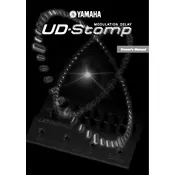
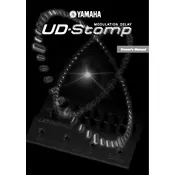
To connect the Yamaha UD-Stomp to your guitar setup, use a standard 1/4-inch instrument cable to connect your guitar to the input jack of the UD-Stomp. Then, connect the output jack to your amplifier or the next effect in your signal chain. Ensure all connections are secure and the power supply is connected.
To update the firmware on your Yamaha UD-Stomp, visit Yamaha's official website to download the latest firmware. Connect your UD-Stomp to your computer via a MIDI interface and use the provided software to upload and install the firmware update. Follow the on-screen instructions carefully to complete the process.
If there's no sound from the UD-Stomp, first check all cable connections and ensure they are secure. Verify that the power adapter is connected and the unit is powered on. Check the volume levels on both the UD-Stomp and your amplifier. If the issue persists, try resetting the pedal to factory settings.
To perform a factory reset on the Yamaha UD-Stomp, turn off the unit. Then, while holding down the 'Parameter' and 'Bank' buttons, turn the unit back on. Continue holding the buttons until the display indicates that the reset process has begun. Release the buttons and wait for the reset to complete.
Yes, the Yamaha UD-Stomp can be used in a stereo setup. Connect your guitar to the input as usual, and then use two cables to connect the left and right output jacks to two separate amplifiers or channels of a stereo amp to achieve a stereo effect.
Regular maintenance for the Yamaha UD-Stomp includes keeping it clean and free from dust. Use a soft, dry cloth to wipe the unit. Avoid using any cleaning solvents. Periodically check the cables and jacks for wear and tear, and ensure that the power supply is functioning properly.
To save a custom preset on the UD-Stomp, adjust the parameters to your desired settings. Press the 'Store' button, then use the 'Bank' and 'Patch' buttons to select the location where you want to save the preset. Press 'Store' again to save the preset.
Yes, the Yamaha UD-Stomp is compatible with expression pedals. Connect the expression pedal to the 'EXP' jack on the UD-Stomp. You can then assign it to control various parameters such as volume or modulation depth through the pedal’s settings menu.
To troubleshoot a humming noise from the UD-Stomp, ensure all cables are properly shielded and securely connected. Check for ground loops by connecting all devices to the same power outlet. If the noise persists, try using a different power adapter or isolating the UD-Stomp from other electronic devices.
Common effects settings on the UD-Stomp include a basic delay with moderate time and feedback settings, a lush chorus by slightly detuning the delay lines, and a flanger effect by setting short delay times with high feedback. Experiment with modulation rates and depths to customize these effects.