Yamaha TX-950 Owner's Manual
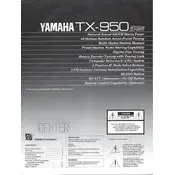
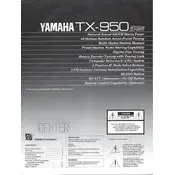
To preset radio stations, tune to the desired station, press the 'Memory' button, select a preset number using the number buttons, and press 'Memory' again to confirm.
Check the power cable connection and ensure it is securely plugged into a working outlet. Verify that the power switch is in the 'ON' position. If the problem persists, consult the manual or a professional technician.
To improve reception quality, adjust the antenna's position or location. Ensure that the antenna connections are secure. Consider using an external antenna for better signal reception.
To reset the tuner to factory settings, turn off the tuner, press and hold the 'FM' and 'AM' buttons simultaneously, and then turn the power back on. Release the buttons when 'RESET' appears on the display.
Ensure that the tuner is properly connected to an amplifier and that the amplifier is turned on. Check that the correct input source is selected on the amplifier. Also, verify that the volume is turned up.
Locate the external antenna terminals on the rear panel of the tuner. Connect the external antenna's leads to these terminals, ensuring a secure and proper connection.
Regularly clean the exterior with a soft, dry cloth. Avoid using harsh chemicals. Check connections periodically to ensure they are secure. Store the tuner in a dry, dust-free environment.
To adjust the display brightness, press the 'Dimmer' button on the front panel repeatedly until the desired brightness level is achieved.
Refer to the user manual for the specific error code to determine the cause and solution. If the issue persists, contact Yamaha customer support for further assistance.
Press the 'Sleep' button on the remote control, then use the numeric buttons to set the desired sleep time. The tuner will automatically turn off after the set time has elapsed.