Yamaha TX-930 Owner's Manual
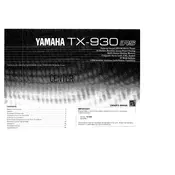
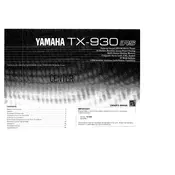
To connect your Yamaha TX-930 to an amplifier, use high-quality RCA cables. Connect the "Output" jacks on the tuner to the "Tuner" input jacks on your amplifier. Ensure connections are secure to prevent signal loss or interference.
If your Yamaha TX-930 is not powering on, first check the power cable and ensure it is securely plugged into a working outlet. Verify that the power switch is turned on. If the unit still does not power on, inspect the fuse and replace it if necessary.
To improve FM reception, adjust or reposition the FM antenna for better signal clarity. Consider using an outdoor antenna for stronger signals. Avoid placing the tuner near electronic devices that may cause interference.
To clean your Yamaha TX-930, use a soft, dry cloth to wipe the exterior. Avoid using harsh chemicals or abrasive materials. Regularly check and clean the input/output jacks with a contact cleaner to ensure optimal performance.
To preset radio stations, tune to the desired station, press the "Memory" button, and then select a preset number using the tuner controls. Confirm the preset by pressing "Memory" again. Repeat for additional stations.
Check that the tuner is properly connected to your amplifier and that the amplifier is set to the correct input. Verify that speaker connections are intact, and ensure that mute functions on both the tuner and amplifier are not engaged.
Yes, you can connect the Yamaha TX-930 to modern AV receivers using RCA cables. Ensure that the receiver has an available analog input, and set the input source to match the receiver's input label.
To reset the Yamaha TX-930 to factory settings, unplug the unit from the power source, wait for a few minutes, and then plug it back in. Some models may require pressing a specific button combination; refer to the user manual for detailed instructions.
The Yamaha TX-930 typically measures around 435 mm in width, 86 mm in height, and 287 mm in depth. It weighs approximately 4.4 kg. Please refer to the user manual for precise measurements.
The Yamaha TX-930 does not support firmware updates as it is an analog tuner model. Ensure optimal performance through regular maintenance and proper usage.