Yamaha TX-900U Owner's Manual
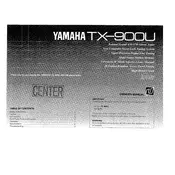
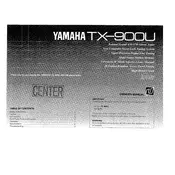
To connect your Yamaha TX-900U Tuner to an amplifier, use standard RCA cables. Connect the output jacks on the tuner to the corresponding input jacks on your amplifier. Ensure that both devices are powered off during the connection process to avoid damage.
First, check if the antenna is properly connected to the tuner. Ensure that the antenna is positioned correctly for optimal reception. If the issue persists, try resetting the tuner to its factory settings and scan for stations again.
Improving sound quality can be achieved by ensuring a strong antenna signal and minimizing interference from other electronic devices. Additionally, consider upgrading your audio cables to higher quality ones and using a dedicated power supply.
The Yamaha TX-900U Tuner can be used with a variety of FM and AM antennas. For FM stations, a simple dipole antenna or an outdoor Yagi antenna is recommended. For AM stations, use a loop antenna for better reception.
Static noise can be caused by poor signal reception or interference. Ensure that the antenna is properly connected and positioned. If using a shared power outlet, try connecting the tuner to a different outlet to reduce interference.
To preset stations, tune to the desired frequency, then press and hold the memory button until the preset number flashes. Use the tuning control to select a preset number, then press the memory button again to save it.
To clean the tuner, use a soft, dry cloth. Do not use harsh chemicals or solvents. Dust the vents regularly to prevent overheating. Store the tuner in a cool, dry place to avoid moisture damage.
To reset the tuner, turn off the power. Then, press and hold the preset and tuning buttons simultaneously while turning the power back on. This will reset the tuner to its factory default settings.
Yes, you can connect the Yamaha TX-900U Tuner to a home theater system using RCA cables. Connect the outputs of the tuner to an available input on your home theater receiver. Ensure the receiver is set to the correct input source.
If the display is not working, check the power connection and ensure the tuner is turned on. If the problem persists, it may be an internal issue requiring professional repair. Contact Yamaha support for assistance.