Yamaha TX-680RDS Owner's Manual
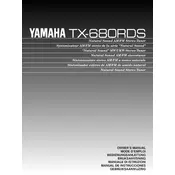
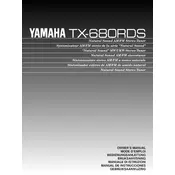
To perform an auto scan, press the 'Auto Tuning' button on the tuner. The tuner will automatically search and store available radio stations.
Ensure the power cord is securely connected to a working outlet. Check the fuse in the plug if applicable. If it still doesn't power on, it may require professional servicing.
Try repositioning the FM antenna for better reception. Additionally, ensure the antenna connections are secure and consider using an external FM antenna for improved signal strength.
Yes, to manually store a station, tune to the desired frequency, then press and hold a preset button until the memory indicator stops flashing.
To reset to factory settings, turn off the tuner, then press and hold the 'Preset' and 'FM Mode' buttons while turning the power back on. Release the buttons when the display indicates a reset.
RDS (Radio Data System) allows the tuner to display information such as the station name, program type, and other data transmitted by FM radio stations.
To switch between stereo and mono modes, press the 'FM Mode' button. Mono mode can enhance reception on weak signals.
Check the antenna connections and try adjusting the antenna position. If the problem persists, check your speaker connections and ensure no interference from other electronic devices.
The Yamaha TX-680RDS does not have a specific feature to lock a station, but you can avoid accidental changes by manually storing your preferred station on a preset button.
Yes, you can connect the tuner to an external audio system using the RCA output jacks available on the back panel of the tuner. Ensure the connections are secure for optimal audio performance.