Yamaha TX-670RDS Owner's Manual
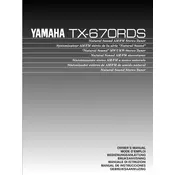
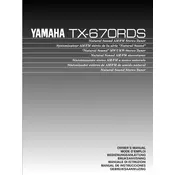
To set up the Yamaha TX-670RDS, first connect the tuner to your amplifier using the appropriate audio cables. Then, connect the FM and AM antennas. Power on the tuner and perform an auto-scan to store available radio stations.
Ensure that the FM and AM antennas are properly connected and positioned for optimal reception. Try relocating the antennas to a different location and rescan for stations. Check if the tuner is set to the correct frequency band.
For improved sound quality, ensure that the tuner is connected to high-quality speakers and that the audio cables are securely connected. You may also adjust the tuner settings such as bass and treble to suit your preferences.
To preset stations, tune to the desired station and press the memory button on the tuner. Then, select a preset number using the tuner’s controls and press the memory button again to save the station.
If the display shows incorrect information, it might be due to interference or weak signal reception. Verify that the antennas are properly connected and try repositioning them. If the issue persists, reset the tuner to factory settings.
To reset the Yamaha TX-670RDS, turn off the tuner and unplug it from the power source. Wait for about a minute, then plug it back in and turn it on while holding down the preset tuning button. This should reset the tuner to factory defaults.
Regular maintenance includes keeping the tuner clean by dusting it with a soft cloth and ensuring that the ventilation openings are not blocked. Periodically check the antenna connections and inspect cables for wear or damage.
To switch between FM and AM bands, use the band selector button on the front panel of the tuner. Pressing it will toggle between FM and AM bands, allowing you to select your preferred frequency range.
Yes, the Yamaha TX-670RDS can be connected to an external amplifier. Use RCA audio cables to connect the output jacks on the tuner to the input jacks on the amplifier. Ensure the connections are secure for optimal audio performance.
First, check that the power cable is securely connected to both the tuner and the electrical outlet. Verify that the outlet is functioning by testing it with another device. If the tuner still does not power on, it may require servicing.