Yamaha TX-592RDS Owner's Manual
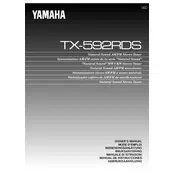
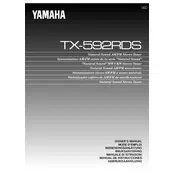
To set up your Yamaha TX-592RDS Tuner, connect the FM and AM antennas, plug in the power cord, and connect the tuner to your amplifier using RCA cables. Make sure to select the correct input on your amplifier or receiver.
Ensure that the FM antenna is correctly connected and positioned. Try adjusting the antenna's position or replacing it with a stronger one. Also, make sure the tuner is set to the FM mode and that the frequency is correctly tuned.
To preset stations, tune to the desired station, press the 'MEMORY' button, then select a preset number using the preset buttons. Press 'MEMORY' again to save the station.
Use a soft, dry cloth to wipe down the exterior of the tuner. Avoid using any harsh chemicals or abrasive materials. For stubborn stains, a slightly damp cloth can be used, but ensure no moisture enters the unit.
Ensure that the station you are tuned to supports RDS. If it does, check the antenna connection and try repositioning it for better signal reception.
For better AM reception, adjust the position of the AM loop antenna and place it away from any electronic devices that might cause interference.
In 'AUTO' mode, the tuner will automatically search for and stop at stations with strong signals. This makes tuning easier and faster.
To reset the tuner, turn off the power, then press and hold the 'MEMORY' button while turning the power back on. Release the button when 'RESET' appears on the display.
Check if the tuner is properly connected to a power source. If it is, try resetting the tuner. If the issue persists, consult a professional technician as there may be an internal fault.
Yes, you can connect external FM and AM antennas for improved reception. Ensure the antennas are compatible and properly connected to the respective antenna jacks on the tuner.