Yamaha TX-590RDS Owner's Manual
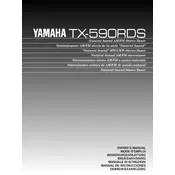
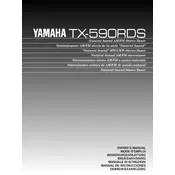
To perform auto-tuning, press the 'Auto' button on the tuner. The tuner will automatically scan and store available radio stations.
Ensure that the FM antenna is correctly connected and positioned. Try repositioning the antenna and perform auto-tuning again.
Tune to the desired station, then press and hold one of the preset buttons until you hear a beep, indicating the station has been stored.
Check that the tuner is correctly connected to your amplifier, and ensure the volume is turned up. Also, verify that 'Mute' is not activated.
To reset the tuner, turn off the power, then press and hold the 'Preset' and 'Memory' buttons while turning the power back on.
RDS (Radio Data System) provides additional information such as station name, song title, and traffic updates when available.
Ensure the AM loop antenna is properly connected and positioned. Moving the antenna closer to a window can also improve reception.
No, the tuner must be connected to an amplifier or receiver, which then connects to the speakers.
Press the 'FM Mode' button on the front panel to toggle between stereo and mono reception.
Check the power connection and ensure the tuner is switched on. If the display is still blank, it may require professional servicing.