Yamaha TX-530 Owner's Manual
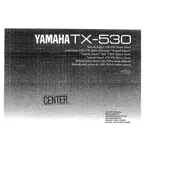
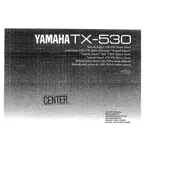
To set up your Yamaha TX-530 Tuner, connect the FM and AM antennas to the respective terminals. Then, connect the audio output to your amplifier using RCA cables. Power on the unit and use the tuning knob to select your desired radio stations.
Ensure that the antennas are correctly connected. Check for any loose connections or damage to the antenna cables. Try repositioning the antennas for better reception and ensure that the tuner is set to the correct frequency band.
Consider using an external FM antenna for better reception. Reposition the existing antenna for optimal signal strength, and ensure it is fully extended and away from obstructions or electronic devices that might cause interference.
Tune to the desired radio station, then press and hold the memory button until the preset number flashes. Use the preset buttons to select the desired memory slot, and press the memory button again to store the station.
Check the power connection to ensure the tuner is receiving power. If the display is still not working, there may be an internal issue, such as a blown fuse or a malfunctioning display panel, which may require professional servicing.
Yes, you can connect the Yamaha TX-530 to a modern AV receiver using RCA cables. Connect the tuner's audio output to an available RCA input on the AV receiver, and select the corresponding input on the receiver to listen to the tuner.
Regular maintenance includes dusting the exterior with a soft, dry cloth and ensuring all connections are secure. Periodically check the antennas for wear and replace them if necessary to maintain optimal performance.
To reset the tuner, turn off the unit and then press and hold the power button for about 10 seconds until the display shows a reset message. This will clear all presets and settings, returning the tuner to its factory default configuration.
Static noise on the AM band can be caused by electrical interference. Ensure the AM loop antenna is positioned away from other electronics and household wiring. Also, try relocating the tuner to a different area to see if the reception improves.
The Yamaha TX-530 does not support firmware updates, as it is an analog tuner without digital firmware. Ensure your device is functioning correctly with regular maintenance and proper operation.