Yamaha TX-500U Owner's Manual
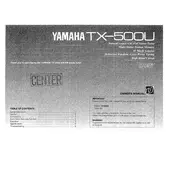
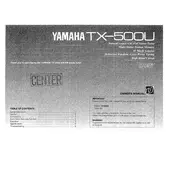
To connect your Yamaha TX-500U Tuner, use standard RCA cables. Connect the tuner’s audio output to the audio input on your amplifier or receiver. Ensure that the antenna is connected to receive FM/AM signals.
Check the power cable and ensure it is securely connected. Verify that the outlet is working by plugging in another device. If the problem persists, inspect the fuse and replace it if necessary.
Improve FM signal reception by adjusting the position of the antenna or using an external FM antenna. Ensure that the antenna is fully extended and positioned away from electronic devices that may cause interference.
To set a preset, tune to the desired station, then press and hold the preset button you wish to assign until you hear a beep or see confirmation on the display. Repeat for other stations as needed.
Regular maintenance every 6-12 months is recommended. This includes dusting the exterior, inspecting cables for wear, and checking antenna connections. Keep the unit in a clean, dry environment to prevent dust buildup.
Check if the mute function is activated. Ensure the volume is at an audible level and verify all cable connections between the tuner and amplifier. Additionally, confirm that the correct input source is selected on your audio system.
To perform a factory reset, turn off the unit. Press and hold the "Tone" and "Memory" buttons simultaneously while turning the power back on. Release the buttons after the display shows 'RESET'.
The Yamaha TX-500U does not support direct wireless network connectivity. However, you can connect it to a network audio player using the appropriate cables for network streaming.
If the display is not functioning, first check the power source and connections. If they are fine, perform a factory reset. If the issue persists, the display might need professional repair or replacement.
The Yamaha TX-500U does not support firmware updates via USB or network. If you suspect a firmware issue, contact Yamaha support for assistance.