Yamaha TX-497 Owner's Manual
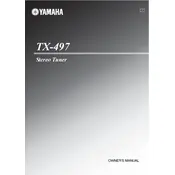
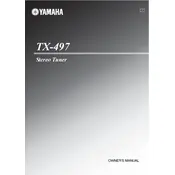
To perform auto-tuning on the Yamaha TX-497, press the 'Auto/Manual' button on the tuner until the display shows 'Auto'. Then, press the 'Tuning' button to start the auto-tuning process. The tuner will automatically search and store available stations.
Ensure that the antenna is properly connected and positioned for the best signal reception. If the problem persists, try switching between Auto and Manual tuning modes. Also, check the tuner’s settings to ensure they are correct.
To improve FM signal reception, use an external FM antenna connected to the FM ANT jack. Position the antenna in different locations to find the best reception. Avoid placing the antenna near metal surfaces or electronic devices that may cause interference.
Press the 'Auto/Manual' button until 'Manual' appears on the display. Use the 'Tuning' buttons to adjust the frequency to the desired station manually.
The memory preset function allows you to store your favorite radio stations for easy access. You can save up to 40 stations by tuning to a station and pressing the 'Memory' button, then selecting a preset number to store it.
To reset the Yamaha TX-497 to factory settings, turn off the unit. While holding down the 'Preset' and 'Tuning' buttons, turn the unit back on. Release the buttons when 'Init' appears on the display.
Ensure that the audio cables are securely connected to both the tuner and the amplifier or receiver. Check the volume level on both the tuner and connected equipment. Verify that the correct input source is selected on your audio system.
Press the 'Band' button on the front panel of the tuner to toggle between FM and AM bands. The current band will be displayed on the screen.
Check the power connection to ensure the tuner is receiving power. If the unit is powered on and the display is still not working, it might require servicing by a qualified technician.
To set the sleep timer, press the 'Sleep' button on the remote control. Use the 'Sleep' button to cycle through the timer settings (e.g., 30, 60, 90 minutes) until you reach your desired time. The tuner will turn off automatically after the set time.