Yamaha TX-480 Owner's Manual
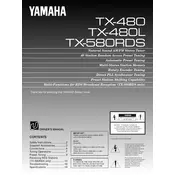
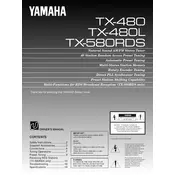
To reset the Yamaha TX-480 Tuner to factory settings, turn off the tuner, then press and hold the 'Preset' and 'Memory' buttons simultaneously while turning it back on. Release the buttons when 'RESET' is displayed.
First, check if the power cable is securely connected to both the tuner and a working power outlet. If it still doesn't turn on, try using a different outlet. If the problem persists, consult a technician as it might be an internal issue.
Ensure that the FM antenna is properly connected and fully extended. Adjusting the position of the antenna can also improve reception. For better results, consider using an external FM antenna.
Check if the tuner is properly connected to the amplifier or speakers. Ensure that the correct input source is selected and the volume is turned up. Verify that the mute function is not activated.
To program stations, tune to the desired frequency, then press the 'Memory' button. Use the tuning buttons to select a preset number, then press 'Memory' again to store the station.
Loss of preset stations can be caused by a loss of power. Ensure that the tuner remains connected to a power source. If the issue persists, the internal memory battery might need replacement by a qualified technician.
Use an RCA cable to connect the 'Audio Out' ports on the tuner to the corresponding 'Tuner In' ports on the stereo receiver. Ensure the connections are secure for optimal performance.
'NO SIGNAL' indicates weak or no signal reception. Check and adjust your antenna placement, and ensure there are no obstructions. If using an external antenna, make sure it is properly connected.
The Yamaha TX-480 Tuner can be used internationally, but you may need a power converter or adapter depending on the local voltage and plug type. Also, different regions have different FM frequency steps, so check the tuner’s compatibility.
To clean the tuner, unplug it and use a soft, dry cloth to wipe the exterior. Avoid using harsh chemicals or water. Regularly check connections and keep the tuner in a well-ventilated area to prevent overheating.