Yamaha TX-470 Owner's Manual
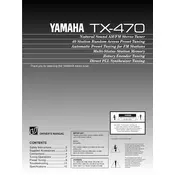
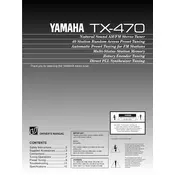
To set up your Yamaha TX-470 Tuner, connect it to your amplifier using the appropriate cables. Power on the tuner and use the manual to guide you through tuning into local radio stations. Ensure the antenna is properly connected for optimal reception.
Check the antenna connection to ensure it is secure. Try repositioning the antenna for better reception. If the problem persists, perform a reset of the tuner to its factory settings as outlined in the user manual.
Ensure your antenna is positioned correctly for optimal signal. Consider upgrading to a higher quality antenna. Additionally, check that all cable connections are secure and that your amplifier settings are correctly configured.
Regularly dust the exterior using a soft, dry cloth. Inspect and clean cable connections to prevent corrosion. Avoid placing the tuner in areas with high humidity and ensure proper ventilation to prevent overheating.
To reset your tuner, locate the reset button or option in the menu. Refer to the user manual for detailed instructions if needed. Remember that resetting will erase all preset stations.
Common issues include poor reception and no sound output. For poor reception, adjust the antenna and ensure it's connected properly. If there's no sound, check connections to the amplifier and ensure the tuner is set to the correct output.
Tune to the desired station, then press the memory button followed by selecting a preset number to store the station. Repeat the process for additional stations. Consult the manual for detailed instructions.
Check if the tuner is properly plugged into a power source. If the power connection is fine, there might be an internal issue. Inspect the fuse and replace if necessary, or consider seeking professional repair services.
Yes, the Yamaha TX-470 can be connected to modern systems using RCA cables. Ensure that your amplifier or receiver has the correct inputs available for connection.
The Yamaha TX-470 Tuner does not support firmware updates as it is an analog device. Ensure that all physical connections are maintained for optimal performance.