Yamaha TX-396L Owner's Manual
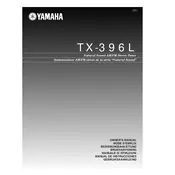
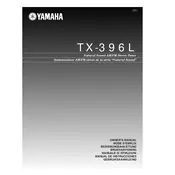
To perform an auto scan on the Yamaha TX-396L, press the 'Auto Tuning' button on the front panel. The tuner will automatically search and save available radio stations.
Check the power cable connections and ensure that the wall socket is working. If the problem persists, consider checking the fuse or contacting Yamaha support.
Ensure that the FM and AM antennas are properly connected. Try repositioning the antennas for better reception and move the tuner away from other electronic devices that may cause interference.
Yes, you can preset stations. Tune to the station you want to preset, press 'Memory', select a preset number using the tuning buttons, and press 'Memory' again to save.
The 'Mono' button allows you to switch from stereo to mono reception, which can help reduce noise when listening to weak FM stations.
To reset the tuner, turn it off, then hold down the 'Preset' and 'Memory' buttons while turning it back on. This will restore factory settings.
Use a soft, dry cloth to clean the exterior. Avoid using chemicals or water. Ensure ventilation areas are dust-free to prevent overheating.
Verify that the tuner is correctly connected to an amplifier or audio system. Check the volume and ensure the mute function is not engaged.
Use RCA cables to connect the 'Audio Out' jacks on the tuner to the 'Audio In' jacks on the amplifier. Ensure the correct input is selected on the amplifier.
Check for any loose connections and ensure the tuner is receiving power. If the problem persists, the display may need servicing by a professional technician.