Yamaha TX-350L Owner's Manual
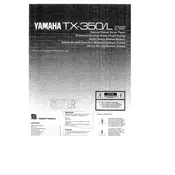
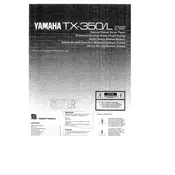
To connect the Yamaha TX-350L Tuner to your stereo system, use RCA cables. Connect the output ports on the tuner to the input ports labeled 'Tuner' on your stereo receiver. Ensure the cables are securely plugged in.
First, check if the power cord is properly plugged into a functioning power outlet. If it still doesn't turn on, inspect the fuse located on the back panel and replace it if necessary. Ensure that the power switch is in the 'On' position.
To improve FM reception, extend and adjust the FM antenna for better signal capture. If reception is poor, consider using an external FM antenna. Avoid placing the tuner near electronic devices that might cause interference.
To preset stations, tune to the desired station, then press and hold the memory button until the preset number flashes. Use the tuning buttons to select the preset number you want to assign, then press the memory button again to save.
Check if the audio cables are properly connected to the correct input on your amplifier. Ensure that the amplifier is set to the correct input source. Verify the tuner’s volume level is not set to zero.
Perform regular maintenance every 6-12 months. This includes dusting the exterior, checking cable connections, and ensuring the antenna is in good condition. Replace the internal fuse if needed.
Yes, you can use the Yamaha TX-350L Tuner with a digital amplifier. Connect the tuner's audio output to the amplifier's analog input using RCA cables.
Distortion can be caused by weak signal reception, incorrectly set antenna, or interference from other electronic devices. Adjust the antenna and check for nearby devices that may cause interference.
To reset to factory settings, turn off the tuner, then press and hold the memory and preset buttons simultaneously while turning the tuner back on. Release the buttons when the display flashes.
The Yamaha TX-350L is compatible with FM dipole antennas and AM loop antennas. For better reception, consider using an outdoor FM antenna or an amplified indoor antenna.