Yamaha TX-300U Owner's Manual
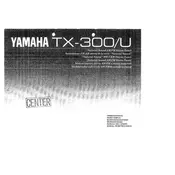
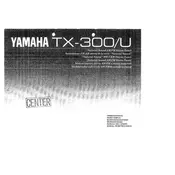
To perform a factory reset on your Yamaha TX-300U Tuner, turn off the unit, then press and hold the 'Preset' button while turning it back on. Keep holding the button until you see 'RESET' displayed.
Ensure the antenna is properly connected. Try repositioning the antenna for better reception. If the issue persists, check if the tuner is set to the correct band (AM/FM).
To improve FM reception, ensure the FM antenna is fully extended and positioned for optimal signal capture. You may also consider using an external FM antenna for better reception.
Tune to the desired station, then press and hold a preset button (1-8) until you hear a beep, indicating the station has been stored.
Regularly dust the exterior with a soft cloth. Avoid using harsh chemicals. Check and replace the antenna if it shows signs of wear. Ensure all connections are secure.
Check if the tuner is plugged in correctly. If the problem persists, there may be an issue with the internal display circuitry, and a professional inspection might be required.
No, the Yamaha TX-300U is a tuner and does not have an amplifier. You need to connect it to an external amplifier or receiver to use speakers.
Press the 'Band' button on the front panel to toggle between AM and FM bands.
Check the antenna connection and try repositioning it. Ensure the tuner is set to the correct frequency. If distortion continues, check the audio cables and connections to the amplifier.
Yes, you can connect the Yamaha TX-300U to a digital receiver using the audio output ports. Ensure you use compatible cables for the connection.