Yamaha TX-2000 Owner's Manual
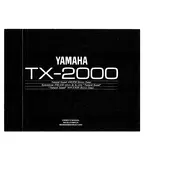
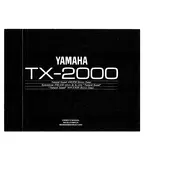
To reset the Yamaha TX-2000 Tuner to factory settings, turn off the unit. Then press and hold the 'Memory' and 'FM Mode' buttons simultaneously while turning the tuner back on. Release the buttons when 'Initialized' appears on the display.
Check the antenna connections to ensure they are secure and properly configured. Try repositioning the antenna for better reception and perform an auto-scan to search for available stations.
Ensure that the antenna is correctly positioned and connected. Use high-quality audio cables and minimize interference from other electronic devices. Additionally, adjust the tuner’s settings such as 'FM Mode' for optimal sound quality.
'No Signal' can occur if the antenna is not connected properly or if the reception is poor. Check the antenna connection, and ensure it is positioned correctly for optimal reception.
To set up preset stations, tune into the desired station, press the 'Memory' button, then use the preset number buttons to select a preset location. Press 'Memory' again to save the station.
Regularly dust the exterior with a soft cloth and keep the ventilation openings clear. Check and tighten any loose connections. Avoid exposing the tuner to extreme temperatures and humidity.
Yes, the Yamaha TX-2000 Tuner can be connected to external devices using the available audio output jacks. Refer to the user manual for detailed connection instructions.
To manually tune a station, use the tuning knob or buttons on the front panel to adjust the frequency to the desired station. Fine-tune by adjusting slightly until the best reception is achieved.
Check if the tuner is properly powered and ensure the power cord is securely connected. If the issue persists, there may be an internal fault, and professional servicing may be required.
Use the 'Band' button on the front panel of the tuner to toggle between AM and FM bands. The current band will be displayed on the tuner’s screen.