Yamaha TX-1000U Owner's Manual
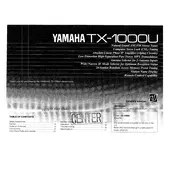
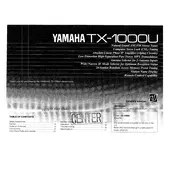
To connect your Yamaha TX-1000U Tuner to your stereo system, use RCA cables to connect the audio output of the tuner to the audio input of your stereo receiver. Ensure that the FM and AM antennas are properly connected for optimal reception.
If the tuner is not picking up FM stations, check that the FM antenna is properly connected and positioned for optimal signal reception. You may also try scanning for stations again or manually tuning to a known frequency.
To improve audio quality, ensure that all connections are secure and that the tuner is not placed near devices that could cause interference. Additionally, using high-quality RCA cables can enhance audio clarity.
Yes, the Yamaha TX-1000U Tuner allows you to preset radio stations. Refer to the user manual for instructions on how to store and access your favorite radio stations.
Regularly clean the exterior with a dry, soft cloth. Avoid using any cleaning liquids directly on the device. Check connections periodically to ensure they are secure and free from dust.
To reset the Yamaha TX-1000U Tuner to factory settings, consult the user manual for the specific reset procedure as it may vary. This typically involves a combination of button presses.
If the display is not working, check the power connection and ensure the tuner is turned on. If the problem persists, the issue may be with the display itself, and professional servicing might be required.
The Yamaha TX-1000U Tuner is an older model and may not support direct integration with modern home automation systems. However, using an external control interface or adapter may provide limited compatibility.
A high-quality outdoor FM antenna is recommended for optimal reception. For AM, a loop antenna can be used. Ensure they are properly installed and oriented for the best signal.
First, check all cable connections to ensure they are secure. Make sure there are no nearby devices causing interference. Adjust the antenna position and try re-tuning the stations.