Yamaha TX-10 Owner's Manual
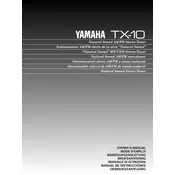
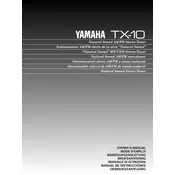
To set up the Yamaha TX-10 Tuner, connect the antenna to the designated port, plug in the power cable, and use the front panel buttons to scan for available radio stations.
Ensure the antenna is properly connected and positioned for optimal reception. Check for any obstructions and try rescanning for stations.
Use a high-quality external antenna for better reception, and ensure your audio cables are well-connected to your amplifier or receiver.
Press and hold the "Memory" and "FM Mode" buttons simultaneously for a few seconds until the display shows a reset message.
Check the power connection and ensure the unit is turned on. If the issue persists, the display might need servicing from a professional technician.
Tune to the desired station, then press and hold a preset button (1-10) until you hear a confirmation beep.
Make sure the antenna is secure and positioned correctly. Avoid placing the tuner near electronic devices that may cause interference.
Press the "Band" button on the front panel to toggle between AM and FM bands.
No, the Yamaha TX-10 Tuner needs to be connected to an amplifier or receiver which then connects to external speakers.
The Yamaha TX-10 does not support firmware updates. It is a standalone tuner without connectivity for updates.