Yamaha TT-400U Owner's Manual
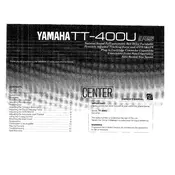
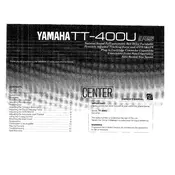
To set up your Yamaha TT-400U Turntable, place it on a stable surface, connect the power cord, and attach the RCA cables to your amplifier or speaker system. Ensure the tonearm counterweight is adjusted for proper tracking force. Adjust the anti-skate control to match the tracking force setting.
First, ensure the turntable is plugged in and powered on. Check that the belt is properly positioned around the motor pulley and the platter. If the belt is worn or broken, it will need to be replaced.
Place the turntable on a solid, level surface away from speakers. Consider using a turntable isolation platform or feet to reduce vibrations. Ensure all connections are secure and that the tonearm is properly balanced.
Regularly clean the stylus with a soft brush to remove dust and debris. Check the belt for wear and replace it if necessary. Dust the turntable with a microfiber cloth and keep the dust cover closed when not in use.
Gently remove the headshell from the tonearm. Carefully detach the old stylus from the cartridge by pulling it straight out. Align the new stylus with the cartridge and push it in until it clicks into place. Reattach the headshell.
Check if the stylus is clean and not worn out. Ensure the tracking force and anti-skate settings are correct. Verify that the RCA cables are securely connected and not damaged. Adjust the amplifier settings to ensure they are appropriate for vinyl playback.
The Yamaha TT-400U does not have built-in Bluetooth capability. However, you can connect it to a Bluetooth transmitter, which can then pair with your Bluetooth speaker system.
With the turntable off, move the tonearm to the free position. Adjust the counterweight so the tonearm floats horizontally. Set the tracking force to the recommended weight using the counterweight scale, then adjust the anti-skate to match.
Ensure the belt is in good condition and properly installed. Clean the motor pulley and platter with isopropyl alcohol to remove any residue. Verify that the speed selector is functioning correctly and not stuck between settings.
Locate the anti-skate dial on the tonearm assembly. Set the anti-skate to the same value as the tracking force. This ensures that the stylus maintains proper contact with the grooves on the record.