Yamaha TSX-W80 Owner's Manual
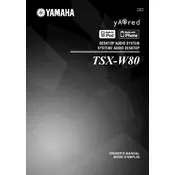
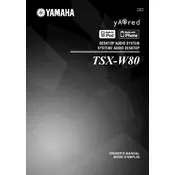
To connect your Yamaha TSX-W80 to a Wi-Fi network, press the 'Wi-Fi setup' button on the unit. Then, use the Yamaha app on your smartphone to select the network and enter the password. Follow the on-screen instructions to complete the connection.
Ensure that the power cable is securely connected to both the unit and the power outlet. Check if the outlet is functioning by testing with another device. If the problem persists, try resetting the unit by unplugging it for a few minutes before plugging it back in.
To improve Bluetooth connectivity, make sure there are no obstructions between the TSX-W80 and the paired device. Keep both devices within close range, and ensure there are no other wireless devices causing interference. Updating the firmware of both devices may also help.
To reset the Yamaha TSX-W80 to factory settings, turn off the unit. Then, press and hold the 'Power' button while simultaneously pressing the 'Preset 1' and 'Preset 2' buttons until the unit powers on and displays the reset confirmation message.
To set up the alarm, press the 'Alarm' button on the unit. Use the arrow keys to set the desired time and select the alarm source (radio, music, etc.). Confirm your settings by pressing the 'Enter' button. Make sure the alarm is enabled by checking the alarm indicator on the display.
The Yamaha TSX-W80 supports a variety of audio formats, including MP3, WMA, and AAC. Ensure your audio files are in one of these formats for optimal playback.
To update the firmware on your TSX-W80, connect the unit to the internet via Wi-Fi. Access the settings menu and navigate to the 'Firmware Update' section. Follow the instructions to download and install the latest firmware version.
First, check if the volume is turned up and not muted. Ensure that the correct input source is selected. Verify all cable connections, and if you're using Bluetooth, make sure the paired device is playing audio. If the issue persists, try resetting the unit.
To clean the Yamaha TSX-W80, use a soft, dry cloth to wipe the exterior. Avoid using water or cleaning agents. For optimal performance, keep the unit in a dust-free environment and ensure proper ventilation by not blocking the air vents.
Yes, the Yamaha TSX-W80 can be used with voice assistant devices such as Amazon Echo or Google Home. You will need to connect the TSX-W80 to the same Wi-Fi network as the voice assistant and follow the integration instructions provided by the voice assistant's app.