Yamaha TSX-B235 Owner's Manual
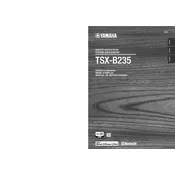
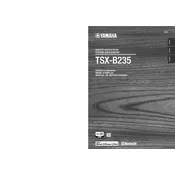
To connect your phone via Bluetooth, turn on the Bluetooth function on your phone, press the Bluetooth button on the TSX-B235 to enter pairing mode, and select "Yamaha TSX-B235" from the list of available devices on your phone.
Ensure that the power cord is securely connected to both the unit and the electrical outlet. Check if the outlet is working by plugging in another device. If the problem persists, contact Yamaha customer support.
Press the Alarm button on the unit, use the control knob to set the desired time, and press the Alarm button again to confirm. Ensure the alarm indicator is lit to activate the alarm function.
Use a soft, dry cloth to gently wipe the exterior. Avoid using any harsh chemicals or abrasive materials. For stubborn stains, a slightly damp cloth can be used, followed by a dry cloth.
To reset the unit, turn off the power, then press and hold the Play/Pause button while turning the unit back on. Keep holding the button until "Reset" appears on the display.
Yes, you can play music from a USB drive. Simply insert the USB drive into the USB port on the unit, and use the control panel to select and play files. Ensure the files are in a compatible format like MP3 or WMA.
Check if the batteries in the remote are functioning and inserted correctly. Ensure there are no obstacles blocking the sensor on the unit. If the issue continues, try replacing the batteries.
Ensure the FM antenna is fully extended and positioned for optimal reception. Try repositioning the unit or antenna and keep it away from electronic devices that may cause interference.
Check the volume level and ensure the mute function is not activated. Verify that the correct input source is selected and all connections are secure. If using Bluetooth, ensure the device is correctly paired.
Visit the Yamaha website to download the latest firmware update. Follow the instructions provided to install the update via USB. Make sure the unit is powered on and do not interrupt the update process.