Yamaha TSX-B232 Owner's Manual
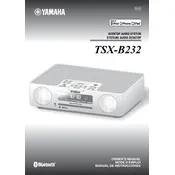
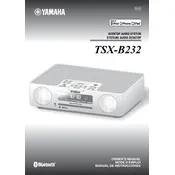
To connect your smartphone via Bluetooth, press the Bluetooth button on the TSX-B232. Make sure Bluetooth is enabled on your smartphone, then search for devices and select "Yamaha TSX-B232" from the list.
Ensure that the power cable is securely plugged into both the unit and the wall outlet. Check if the outlet is working by connecting another device. If the issue persists, consult the user manual for further troubleshooting steps.
Try adjusting the position of the antenna for better reception. If the signal is still weak, connect an external FM antenna for improved reception. Ensure that the antenna connections are secure.
Yes, you can set an alarm on the TSX-B232. Use the alarm button on the unit to access the alarm settings. Follow the instructions in the user manual to set the desired wake-up time and alarm sound.
To perform a factory reset, unplug the unit from the power source. Press and hold the 'Power' button while re-plugging the unit back in. Hold the button until the display shows 'Reset'.
Ensure the volume is turned up and not muted. Check the audio source and ensure the correct input is selected. Verify all cables and connections are secure. If using Bluetooth, ensure the device is paired correctly.
Currently, the Yamaha TSX-B232 does not support firmware updates via user intervention. For any firmware-related concerns, contact Yamaha customer support.
You can connect devices using Bluetooth, USB, and auxiliary inputs. This includes smartphones, tablets, MP3 players, and other compatible audio devices.
Use a soft, dry cloth to clean the exterior. Avoid using harsh chemicals or abrasive materials. Ensure all connections are secure and periodically check cables for wear and tear.
Yes, you can customize sound settings using the bass and treble controls on the unit. Adjust these settings to enhance your listening experience according to your preference.