Yamaha TSX-132 Owner's Manual
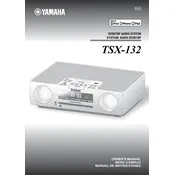
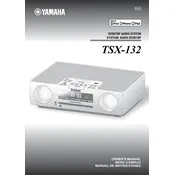
To connect your Yamaha TSX-132 to a Bluetooth device, turn on the Bluetooth function on your device, press the Bluetooth button on the TSX-132, and select 'Yamaha TSX-132' from the list of available devices on your Bluetooth device.
If your TSX-132 does not turn on, ensure that it is plugged into a working power outlet. Check the power cable for any signs of damage and replace it if necessary. If the problem persists, consider contacting Yamaha support.
To set the alarm on the Yamaha TSX-132, press the Alarm button, use the tuning knob to set the desired time, and press the Alarm button again to confirm. Ensure the alarm is activated by verifying the alarm icon is displayed.
If there is no sound from your TSX-132, check the volume level and ensure it is not muted. Confirm that the correct input source is selected, and verify that the connected audio device is functioning properly.
To perform a factory reset on the Yamaha TSX-132, turn off the system, then press and hold the Source button while turning the system back on. Hold the button until 'RESET' appears on the display.
Yes, you can play music from a USB device on the TSX-132. Simply connect your USB device to the USB port on the system, and use the Source button to select the USB input.
To adjust the bass and treble on the TSX-132, press the Tone Control button, use the tuning knob to select either bass or treble, and adjust the level using the same knob. Press the Tone Control button again to save the settings.
To clean the exterior of your TSX-132, use a soft, dry cloth to gently wipe the surface. Avoid using any abrasive cleaners or solvents that could damage the finish.
If the display on your TSX-132 is not working, ensure the system is powered on. If the issue persists, try unplugging the unit for a few minutes and then plugging it back in. If the display still does not work, contact Yamaha support.
The Yamaha TSX-132 does not support firmware updates via user intervention. Ensure your system is functioning properly with the current firmware. For any major issues, contact Yamaha support for assistance.