Yamaha TSX-120 Owner's Manual
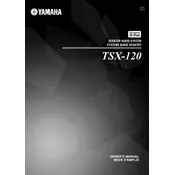
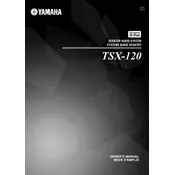
To set the alarm on your Yamaha TSX-120, press the 'Alarm' button on the unit. Use the 'Tune/Select' knob to adjust the hour, then press the knob to confirm. Repeat the process to set the minutes and alarm type (e.g., beep, radio).
First, check if the power cable is securely connected to the outlet and the unit. Ensure the outlet is functional by testing it with another device. If the problem persists, try resetting the unit by unplugging it for a few minutes and then plugging it back in.
To improve radio reception, extend and adjust the FM antenna wire for better signal clarity. Avoid placing the unit near other electronic devices that may cause interference.
Yes, you can connect your phone to the Yamaha TSX-120 using an auxiliary cable. Plug one end into your phone's headphone jack and the other into the AUX input on the back of the unit.
To clean your Yamaha TSX-120, use a soft, dry cloth to gently wipe the surface. Avoid using any chemical cleaners or water directly on the unit. For the speaker grill, you can use a vacuum cleaner with a brush attachment to remove dust.
Ensure the volume is turned up and not muted. Check all cable connections, including speaker and power cables. If using a connected device, ensure it is playing audio and that the correct input source is selected on the TSX-120.
To reset the Yamaha TSX-120 to its factory settings, turn off the unit, then press and hold the 'Source' and 'Alarm' buttons simultaneously until the display shows "RESET". Release the buttons to complete the reset process.
The Yamaha TSX-120 supports MP3 and WMA audio file formats for USB playback. Ensure your files are in one of these formats and stored in the root directory of the USB device for seamless playback.
To adjust the display brightness, press the 'Dimmer' button on the remote control. You can cycle through different brightness levels to suit your preference.
Check if the CD is inserted correctly and is free of scratches or dirt. Try another CD to determine if the issue is with the disc. If the problem persists, clean the CD player's lens with a lens cleaning disc.