Yamaha TSS-10 Owner's Manual
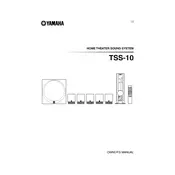
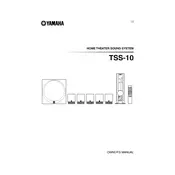
To connect your Yamaha TSS-10 to a TV, use an optical cable. Connect one end to the optical out on your TV and the other to the optical input on the TSS-10. Ensure the sound system is set to the correct input mode.
To reset the Yamaha TSS-10, turn off the unit and unplug it for a few minutes. Plug it back in and turn it on while holding the reset button for a few seconds, if available.
First, check that all cables are securely connected. Ensure the system is powered on and the correct input source is selected. Check the volume levels and mute settings on both the sound system and the connected device.
Regularly dust the exterior of the Yamaha TSS-10 with a soft cloth. Ensure ventilation openings are not obstructed. Avoid placing near heat sources and handle cables with care to prevent wear.
Check the Yamaha website for firmware updates specific to the TSS-10. Download the update to a USB drive and follow the instructions provided by Yamaha to apply the update.
Yes, you can connect the TSS-10 to a gaming console using an optical cable or RCA cables, depending on the console's output options. Select the corresponding input on the TSS-10.
Replace the batteries in the remote control. Ensure there are no obstructions between the remote and the sound system. If the problem persists, check for any signs of damage or consider using a universal remote.
Static noise could be due to interference or loose connections. Check all cable connections, ensure they are secure and try repositioning the unit away from other electronic devices.
Position the speakers according to the manual's guidelines for surround sound. Access the sound settings on your media device to enable surround sound, and ensure the TSS-10 is in the surround sound mode.
Connect the subwoofer to the dedicated subwoofer output on the TSS-10 using an RCA cable. Adjust the subwoofer settings on the sound system to balance the bass output according to your preference.