Yamaha Trans Acoustic SHTA Owner's Manual
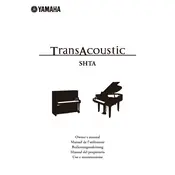
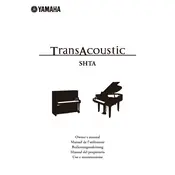
To activate the TransAcoustic mode, press the TransAcoustic button located on the control panel. This will enable the digital sound capabilities while allowing the piano strings to resonate naturally.
Ensure that the TransAcoustic mode is activated and the volume is turned up. Check the power supply and connections. If the issue persists, try resetting the system or consult the user manual for troubleshooting steps.
To perform a factory reset, turn off the piano, then turn it back on while holding down the highest white key. Continue holding the key until the reset process is complete.
Yes, you can connect headphones to the headphone jack located on the control panel for silent practice. This will allow you to hear the digital sound without disturbing others.
It is recommended to tune the acoustic elements twice a year to maintain optimal sound quality. However, this may vary depending on environmental conditions and usage frequency.
Regularly dust the control panel and keep the sensors clean. Ensure the power supply is stable and avoid exposing the piano to extreme temperatures or humidity. Consult the manual for detailed maintenance instructions.
Use the voice selection buttons on the control panel to switch between different voices. You can access a variety of sounds such as grand piano, electric piano, and more.
Check the volume settings and ensure the speakers are not obstructed. If the issue persists, reset the system or contact Yamaha support for assistance.
Yes, the Yamaha SHTA piano includes a recording feature that allows you to save your performance. Refer to the user manual for detailed instructions on how to use the recording function.
Download the latest firmware from the Yamaha website and transfer it to a USB drive. Insert the USB drive into the piano's USB port and follow the on-screen instructions to complete the update.