Yamaha THR5A Owner's Manual
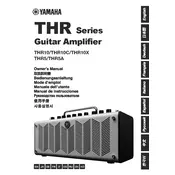
Pages
23
Year
2017
Language(s)
 de
de
 en
en
 fr
fr
 it
it
 ja
ja
 ko
ko
 ru
ru
 sp
sp
 zh
zh
 pt
pt
Share
of 23
of 23