Yamaha T-S500 Owner's Manual
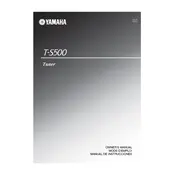
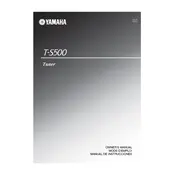
To connect the Yamaha T-S500 to your audio system, use the audio output jacks on the back of the tuner to connect RCA cables to the corresponding input jacks on your amplifier or receiver. Ensure that the connections are secure and match the left and right channels correctly.
First, check that the antenna is properly connected and positioned for optimal signal reception. If the problem persists, try scanning for stations again and ensure that the tuner is set to the correct frequency band (AM or FM). If necessary, relocate the antenna to a higher or more open location.
To preset radio stations, tune to the desired station, then press and hold the MEMORY button until the preset number flashes on the display. Use the PRESET/TUNING buttons to select the preset number you want, then press MEMORY again to save the station.
The "Mono" mode on the Yamaha T-S500 reduces noise and improves sound quality when listening to weak FM stereo broadcasts. It combines the stereo signals into a single mono signal. To activate it, press the FM MODE button on the front panel or remote control.
To improve FM reception, ensure that the FM antenna is fully extended and positioned for the best reception. You may also try using an external FM antenna to enhance signal strength. Additionally, avoid placing the tuner near electronic devices that can cause interference.
If there is no sound, check that all cables are connected properly and that the amplifier or receiver is set to the correct input. Ensure that the tuner is powered on and that the volume is not muted or set too low. Additionally, verify that the tuner is tuned to a station with a strong signal.
To reset the Yamaha T-S500 to factory settings, turn off the tuner, then press and hold the MEMORY and FM MODE buttons simultaneously while turning the tuner back on. Continue holding the buttons until the display shows "RESET".
Regularly dust the exterior with a soft, dry cloth. Avoid using chemicals or abrasive materials that may damage the finish. Check and clean the antenna connections periodically to ensure optimal signal reception. Ensure the unit is placed in a well-ventilated area to prevent overheating.
Yes, the Yamaha T-S500 can be operated using a compatible remote control. Ensure the remote has fresh batteries and is pointed directly at the tuner. Refer to the user manual for specific remote control functions and compatibility.
To switch between AM and FM bands on the Yamaha T-S500, press the BAND button on the front panel or the remote control. Each press will toggle between the AM and FM bands.