Yamaha T-M555L Owner's Manual
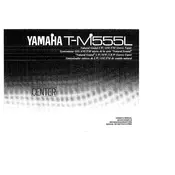
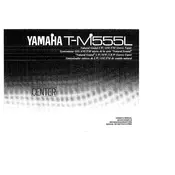
To preset radio stations, tune into the desired station, press the 'MEMORY' button, select the preset number using the tuning buttons, and then press 'MEMORY' again to save.
Check if the power cord is securely connected to both the tuner and the power outlet. Ensure that the power outlet is working by testing it with another device.
Try adjusting the FM antenna for better reception. If the signal is still weak, consider using an external FM antenna for improved performance.
Yes, you can connect the tuner to an amplifier using the RCA audio output jacks. Ensure that the connections are secure and the amplifier is set to the correct input source.
To reset the tuner, turn it off, press and hold the 'MEMORY' and 'TUNING' buttons simultaneously, and then turn the tuner back on while holding the buttons until 'RESET' appears on the display.
Ensure that the volume on the connected amplifier is turned up and the correct input source is selected. Also, verify that all audio cables are securely connected.
Use the 'BAND' button on the tuner to toggle between AM and FM modes. The current mode will be displayed on the tuner screen.
The 'STEREO' indicator lights up when the tuner is receiving a stereo FM signal, providing a higher quality audio experience.
Open the battery compartment on the back of the remote control, remove the old batteries, and insert new ones, ensuring the correct polarity.
Regularly clean the tuner with a soft, dry cloth. Avoid using harsh chemicals. Periodically check connections and ensure the antenna is in good condition for optimal performance.