Yamaha T-85 Owner's Manual
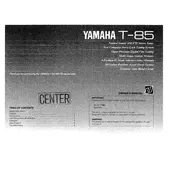
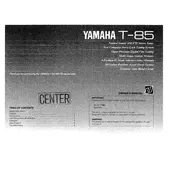
To improve FM reception, ensure that the antenna is properly connected and positioned. Try extending the antenna fully or repositioning it for better signal strength. Additionally, using an outdoor or higher gain antenna can significantly improve reception quality.
First, check if the power cable is securely connected to both the tuner and the power outlet. Verify that the outlet is functional by testing it with another device. If the problem persists, inspect the fuse and replace it if necessary, or consult a professional technician for further assistance.
To preset stations, tune to the desired frequency, then press and hold the memory button until the preset number flashes. Use the tuning buttons to select a preset number, then press the memory button again to store. Repeat the process for additional stations.
Ensure that the tuner is correctly connected to the amplifier or receiver. Check that all cables are plugged in securely and that the amplifier is set to the correct input source. Also, verify whether the mute function is activated and disable it if necessary.
To clean your tuner, disconnect it from the power source. Use a soft, dry cloth to wipe the exterior. Avoid using harsh chemicals or water. Periodically check and clean the antenna connections and ensure that all cables are in good condition to maintain optimal performance.
In "Auto" mode, the tuner automatically selects the best stereo or mono signal based on reception quality. This feature optimizes sound quality by switching to mono when the stereo signal is weak, reducing noise and distortion.
The Yamaha T-85 does not have a direct control for adjusting display brightness. If the display is too bright or dim, consider adjusting the room lighting or repositioning the tuner. Consult the manual for any specific settings related to display adjustments.
The Yamaha T-85 does not have a standard factory reset option. To reset presets and settings, you may need to manually clear each preset. Refer to the user manual for detailed instructions on managing presets and settings.
Ensure that the tuner is not exposed to strong electromagnetic interference from other devices. Try repositioning the tuner or moving other electronic devices away from it. If the issue persists, consult with a Yamaha service center.
Locate the antenna terminals on the back of the tuner. Connect the external antenna's leads to the appropriate AM or FM terminals, ensuring a secure fit. For FM, use a coaxial cable if the antenna has an F-type connector. Adjust the antenna for optimal reception.