Yamaha T-700 Owner's Manual
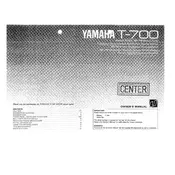
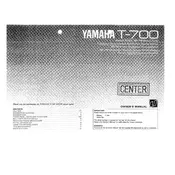
To connect the Yamaha T-700 Tuner to your stereo system, use RCA cables to connect the output jacks on the tuner to the input jacks on your amplifier or receiver. Ensure that the connections are secure and match the left and right channels correctly.
First, check if the power cable is properly connected to both the tuner and the power outlet. If the connection is secure and the tuner still does not turn on, try using a different power outlet. If the problem persists, there may be an internal issue requiring professional repair.
To improve radio signal reception, try extending the antenna fully and repositioning it for optimal reception. You may also use an external antenna for better performance. Additionally, ensure that the tuner is positioned away from other electronic devices that may cause interference.
Yes, the Yamaha T-700 Tuner allows you to preset your favorite radio stations. To do this, tune to the desired station, then press and hold the preset button you wish to assign it to until you hear a beep or see a confirmation on the display.
Regular maintenance includes cleaning the exterior with a soft, dry cloth and ensuring that the ventilation openings are not obstructed. Avoid using any harsh chemicals or abrasive materials. Periodically check all connections and cables for wear and replace them if necessary.
To reset the Yamaha T-700 Tuner to factory settings, turn off the unit and then press and hold the preset buttons 1 and 5 simultaneously while turning the tuner back on. Continue holding the buttons until the display shows confirmation of the reset.
Static could be due to weak signal strength or interference. Ensure that the antenna is properly connected and positioned for optimal reception. Try moving the tuner to a different location, away from devices that could cause interference.
No, the Yamaha T-700 Tuner does not have a dedicated headphone jack. You will need to connect the tuner to an amplifier or receiver with a headphone output to listen through headphones.
To adjust the display brightness, locate the display or dimmer button on the tuner. Press it repeatedly to cycle through the available brightness levels until you reach your preferred setting.
If the tuner is not picking up any stations, check the antenna connection and ensure it is securely attached. Adjust the antenna position for better reception. Verify that the tuner is set to the correct region settings if applicable.