Yamaha T-7 Owner's Manual
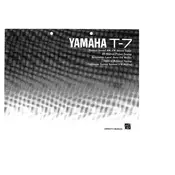
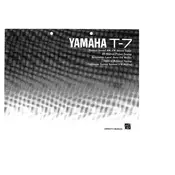
To perform a factory reset on the Yamaha T-7 Tuner, press and hold the power button while simultaneously pressing the reset button located at the back. Hold both buttons for 10 seconds until the display shows 'RESET'.
First, check if the power cord is properly connected to the tuner and the power outlet. If it still doesn't turn on, try using a different power outlet or replace the fuse. If the problem persists, consult a professional technician.
Ensure the antenna is properly connected and positioned away from interference sources. You can also try using a higher-quality external antenna or relocating the tuner to a higher position for better reception.
Yes, the Yamaha T-7 Tuner can be connected to a home theater system using RCA cables. Connect the audio output of the tuner to the audio input of your home theater receiver.
Connect the tuner to a power source and an antenna. Turn it on and follow the on-screen instructions to complete the initial setup, including setting the time, date, and tuning the available radio stations.
A 'No Signal' message indicates that the tuner is not receiving a strong enough signal. Check the antenna connection, ensure it is correctly positioned, and verify that the tuner is tuned to an available station.
Visit Yamaha's official website, download the latest firmware version for the T-7 Tuner, and follow the provided instructions. Typically, this involves transferring the firmware to a USB drive and connecting it to the tuner for installation.
Regular maintenance includes keeping the tuner clean from dust, checking and tightening any loose connections, and updating the firmware as needed. It's also advisable to occasionally inspect the antenna for wear or damage.
Check the audio connections and ensure they are secure. Verify that the tuner is not too close to other electronic devices that might cause interference. If distortion persists, try adjusting the tuner’s audio settings or consult the user manual.
Yes, the Yamaha T-7 Tuner can store preset radio stations. Use the remote or front panel controls to tune into a station, then press and hold the preset button to save the station to a memory slot.