Yamaha T-1020 Owner's Manual
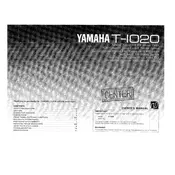
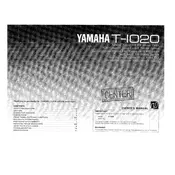
To set up your Yamaha T-1020 Tuner, connect the tuner to your amplifier using RCA cables. Plug in the FM and AM antennas provided. Power on the tuner and use the tuning dial or preset buttons to select your desired station.
If your Yamaha T-1020 is not turning on, check the power cable connections and ensure the outlet is working. Try using a different outlet or replacing the power cable if necessary. If the problem persists, consult a professional technician.
To improve FM reception, ensure that the FM antenna is fully extended and positioned for optimal signal strength. You can also try moving the tuner closer to a window or using an external FM antenna for better reception.
Clean the Yamaha T-1020 with a soft, dry cloth to remove dust. Avoid using harsh chemicals. Ensure ventilation openings are clear of obstructions. Regular maintenance includes checking connections and ensuring the tuner is not exposed to moisture.
To store preset stations, tune to the desired station, press and hold the preset button where you want to store it until you hear a confirmation beep or see an indicator light. The station is now stored in the preset memory.
Static or interference can be caused by poor antenna reception, nearby electronic devices, or atmospheric conditions. Ensure the antenna is properly positioned and connected, and try moving other electronic devices away from the tuner.
To perform a factory reset, power off the tuner, then press and hold the power button while plugging it back in. Continue holding until the display shows the reset confirmation. Release the button to complete the reset process.
Yes, you can connect your Yamaha T-1020 to modern audio systems using RCA input ports. If your system lacks RCA inputs, consider using an RCA to 3.5mm adapter or an RCA to digital converter depending on available inputs.
If the tuner displays the wrong frequency, it may need recalibration. Check the user manual for instructions on adjusting the frequency alignment or contact Yamaha support for assistance.
Check that all cables are securely connected. Ensure the tuner is set to the correct output mode. Test with a different audio source or input on your amplifier to rule out other component issues.