Yamaha T-09 Owner's Manual
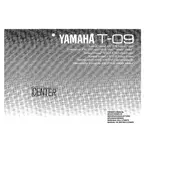
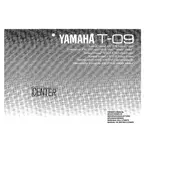
To connect the Yamaha T-09 Tuner to your audio system, use RCA cables to connect the tuner's audio output to the audio input of your amplifier or receiver. Make sure to match the left and right channels correctly.
First, ensure that the antenna is properly connected and positioned for optimal reception. If the problem persists, try moving the tuner to a different location to reduce interference. You may also need to perform a manual scan to search for stations.
To improve signal reception, use an external antenna and place it near a window or higher location. Avoid placing the tuner near devices that can cause interference, such as computers or other electronic equipment.
Tune to the desired station, then press and hold the preset button you wish to assign until the preset number appears on the display. Release the button to store the station.
Regularly dust the exterior and ensure the ventilation openings are clear. Inspect the antenna connections periodically and clean them if necessary to maintain optimal performance.
You can use a standard FM dipole antenna or an external AM loop antenna. For better reception, consider using a roof-mounted FM antenna.
To perform a factory reset, turn off the tuner. Then, while holding down the preset button, turn the tuner back on. Continue holding the button until the display indicates a reset has occurred.
Check the power cable connection and ensure it is plugged into a working outlet. Examine the power button for any damage. If the tuner still does not turn on, consider checking the internal fuse.
The Yamaha T-09 Tuner does not have built-in Bluetooth capabilities. However, you can use a Bluetooth transmitter connected to the tuner's audio output to stream audio to a Bluetooth speaker.
Check if the tuner is properly powered. If the display is still not working, it might be due to a faulty display panel or internal connection issue, which may require professional repair.