Yamaha SWK-W10 Owner's Manual
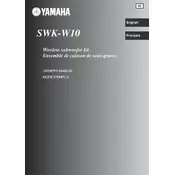
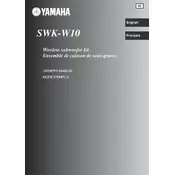
To connect the Yamaha SWK-W10 Subwoofer, use an RCA cable to connect the subwoofer output of your AV receiver or amplifier to the subwoofer's input. Ensure that both devices are powered off before connecting to avoid any potential damage.
Place the subwoofer near a wall or in a corner to enhance bass performance. Experiment with different locations to find the position that provides the best sound quality.
Check if the subwoofer is powered on and the volume is turned up. Verify the connections between the subwoofer and the receiver. Ensure the receiver's settings are configured to output to the subwoofer.
Regularly dust the exterior with a soft, dry cloth. Avoid using harsh chemicals. Occasionally check the connections and cables for wear and tear.
Yes, the SWK-W10 can be used with any receiver that has a subwoofer output, as long as the correct connections are used.
This may be due to a ground loop. Ensure all devices are properly grounded. Try using a different power outlet or a power conditioner to eliminate the hum.
Use the subwoofer's volume, crossover frequency, and phase controls to adjust the sound to your preference. Start with the manufacturer's recommended settings and tweak from there.
Yes, the SWK-W10 can be used wirelessly with compatible Yamaha AV products. Follow the pairing instructions in the manual to connect it wirelessly to your system.
The SWK-W10 requires a standard AC power outlet. Ensure it matches the voltage requirements specified in the user manual, typically 120V or 240V depending on your region.
To reset the subwoofer, turn it off and unplug it from the power source. Wait a few minutes, then plug it back in and turn it on. Refer to the manual for specific reset instructions, if available.